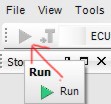Quickstart shows the fastest way to get to the measurement cycle, disclaiming a detailed description and setting possiblities!
To get an individual configuration and setting we recommend the advanced help sections.
Connection of the sensor
Connect the sensors to the 25-pol. SUB-D-connector according to the connection wiring diagram.
Connect the Simulyzer to the power supply voltage and to the PC (via- USB).
Link connection with the Simulyzer
Start the Simulyzer-Software.
The link connection between the software and the Simulyzer will be done automatically.
Define the following Simulyzer parameter:
System configuration
Bus configuration
Sensor parameter
Switch on the supply voltage to the SENT-Bus by clicking on the power symbol.
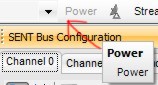
Start the measurement cycle
Start the measurement by clicking on the start button..