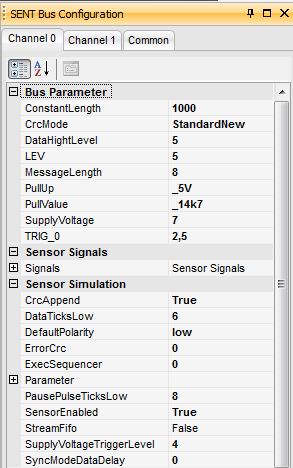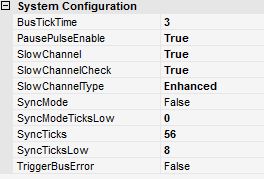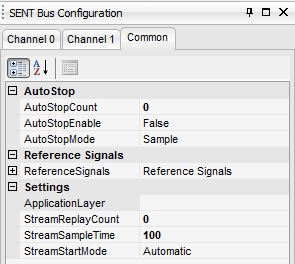Click on the menu group View on the command Bus Configuration.

Click on the tab SENT-Bus Configuration at the left window frame.

Click on the desired tab Channel or Common.
To see the configuration parameters resp. to change them, the Bus configuration window has to be opened.
The parameters are listed separately for channel 0 and 1 (Tab Channel 0 and Tab Channel 1).
The common parameters of both channels are called at the Tab Common.
| Procedure | |
|
|
Click on the menu group View on the command Bus Configuration. |
|
|
Click on the tab SENT-Bus Configuration at the left window frame. |
|
|
Click on the desired tab Channel or Common. |
Tab Channel Tab Common